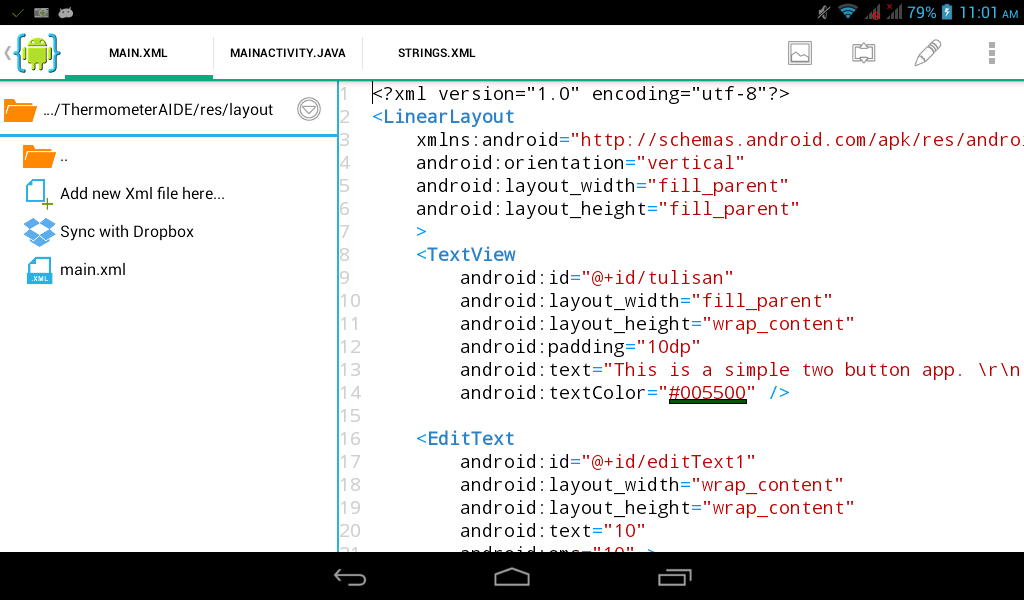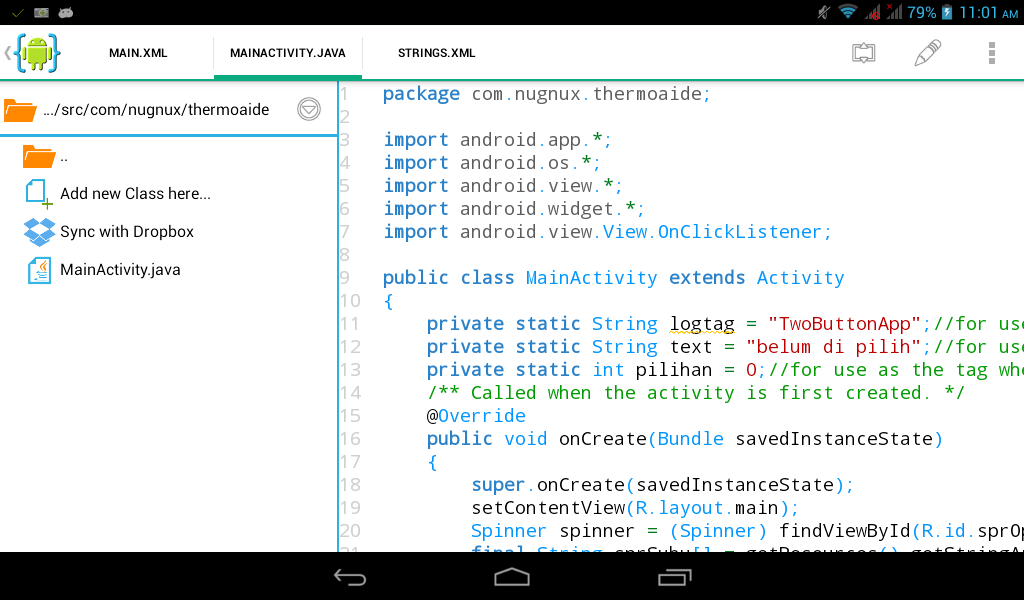The IPS screen is acceptable
The quadcore processor is doing what it supposed to do, fast enough
Getting used with android onscreen keyboard ( it's my 1st android device, i used iPhone and iPad), no AZERTY layout tough
The Playstore is fairly equal to AppStore. Keep in mind on android open source and open community nature, there's many apps that similar each other, and in some case, apps that has no purpose or simply didn't work.
The treasure (for me) is AIDE, an IDE app to create android app from inside android itself; something that's forbidden in iOS, :)
No home button is definitely problem for me, as it's replacement for my 2 years son's broken iPad. The challenge is how to teach him to use power button to waking up the device. The other solution is set the timeout display to 30 minutes and risk on fast drained battery.
Still give it a chance and time, .....
(My iPad is practically dead brick now, couldn't be charged, got the message like "couldn't charge with this accesories" or "this acessories not support charging" even with new original cable ; it's likely the connector is short circuited and blown away)
(edit: "Charging is not supported with this accessory")
(edit: "Charging is not supported with this accessory")