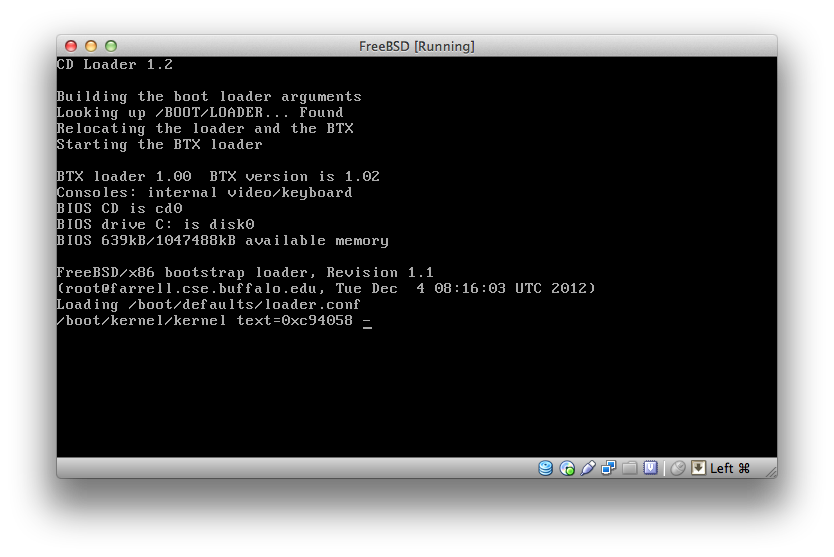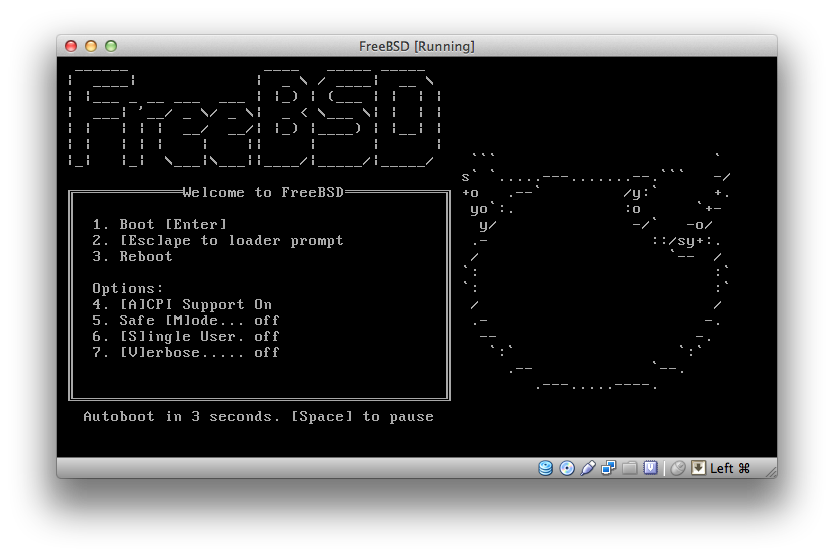Have you encountered error like this when install kde on FreeBSD?
sysctl: unknown oid 'compat.linux.osrelease'
linuxulator is not (kld)loaded, exiting
If it's so, then just do like this
#kldload linux
But it tell that no linux module on the system. Well, just install it
cd /usr/src/sys/modules/linux
make install clean
Ehm, there's more error
compat.linux.osrelease: 2.6.16 is not supported freebsd
apparently we have to edit the .conf manually
# printf "compat.linux.osrelease=2.6.18\n" >> /etc/sysctl.conf
# sysctl compat.linux.osrelease=2.6.18
# pkg install emulators/linux_base-c6
OK, back to kde install sequence, :)
# pkg install xorg
# pkg install nvidia-driver
# pkg install virtuoso
# pkg install kde
# pkg install gtk-oxygen-engine
# pkg install kde-gtk-config
Add to /boot/loader.conf:
linux_load="YES"Add to /etc/rc.conf:
nvidia_load="YES"
dbus_enable="YES"
hald_enable="YES"
kdm4_enable="YES"
Load new kernel modules:
# kldload linux
# kldload nvidia
Create ~/.xinitrc for KDE (just this single line here):
exec /usr/local/kde4/bin/startkde