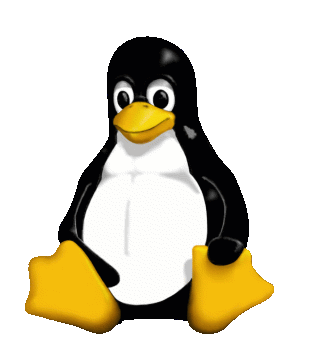|
| From Blogsy Photos |
 |
| From Blogsy Photos |
./configure
the result is
…
configure: error: Building GCC requires GMP 4.2+, MPFR 2.3.1+ and MPC 0.8.0+.
…
So, I download it mpc (http://www.multiprecision.org/index.php?prog=mpc&page=download), mpfr(http://www.mpfr.org/mpfr-current/#download) and gmp(http://gmplib.org/). I don't know why gmp's download always ended by error, duh. Trying to 'torrenting' it via burnbit but still get error. I was forced to use ftp connection via Finder (Command-K) and done. Installing these dependencies is easy task, just unzip/untar these archive, cd to its directory and type three magical UNIX installation words.
$./configure
$make
$sudo make install
OK, now it's GCC time. Extract GCC zipped file, cd to its directory
./configure
make
sudo make install
You can add make command to make -j 4 if you have multicore processor and want to make process processed in parallel. "Make" process is very long time process.
Look at gnumake, cc1 , sh , and llvm-gcc-4.2 processes. They're processed in parallel.
 |
| From Blogsy Photos |
 |
| From Blogsy Photos |
 |
| From Blogsy Photos |
OMG, after long awaiting time, I got an error, something about libgfortran. (update: it's succeed indeed despite of error, it actually compiled gcc but not in Lion path, so Lion's still use llvm-gcc version , I post the update here) After a minute of thinking, I decide to compile just C for now, and build on separate directory and output-ed it on my home directory
Nugrohos-MacBook-Pro:gcc-4.6.2 nugroho$ mkdir build
Nugrohos-MacBook-Pro:gcc-4.6.2 nugroho$ cd build
Nugrohos-MacBook-Pro:build nugroho$ ../configure --prefix=$HOME/gcc462 --enable-languages=c
These command will build GCC on 'build' directory and store the compilation result on gcc462 directory on my home folder. If you are interested in building only a limited set of languages, just like me, you could also specify this option in the configure line. For example if you need only C, C++ and Fortran just append this to the above line: --enable-languages=c,c++,fortran