Here's code for Newton's divided differences interpolation polynomial (quite mouthful huh, :) ).
The purpose of this method is to create a function (polynomial) that passes through given set of data points.
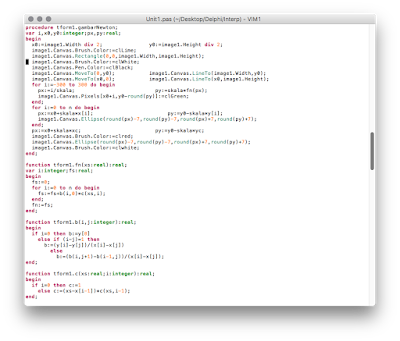
I read data point from several edit box.
procedure TForm1.Button3Click(Sender: TObject);
var i:integer;
begin
for i:=0 to n do begin
x[i]:=strToFloat(kx[i].Text);
y[i]:=strToFloat(ky[i].Text);
end;
xc:=strToFloat(kxc.Text);
yc:=fn(xc);
kyc.Text:=floatToStr(yc);
gambarNewton;
end;
kx and ky is tEdit created when button1 is clicked
procedure TForm1.Button1Click(Sender: TObject);
var i:integer;
begin
button2.Enabled:=true;
button3.Enabled:=true;
button4.Enabled:=true;
button5.Enabled:=true;
n:=strToInt(edit1.Text);
kxc:=tEdit.Create(form1); kyc:=tEdit.Create(form1);
kxc.Parent:=form1; kyc.Parent:=form1;
kxc.Left:=36; kyc.Left:=72;
kxc.Width:=36; kyc.Width:=36;
kxc.Text:='0,5';
for i:=0 to n do begin
kx[i]:=tEdit.Create(form1); ky[i]:=tEdit.Create(form1);
kx[i].Parent:=form1; ky[i].Parent:=form1;
kx[i].Top:=36+36*i; ky[i].Top:=36+36*i;
kx[i].Left:=36; ky[i].Left:=72;
kx[i].Width:=36; ky[i].Width:=36;
kx[i].Text:=intToStr(i); ky[i].Text:=intToStr(i);
end;
end;
xc is x coordinate where the corresponding y (yc) is obtained using Newton method by calling it
yc=fn(xc)
function tform1.fn(xs:real):real;
var i:integer;fs:real;
begin
fs:=0;
for i:=0 to n do begin
fs:=fs+b(i,0)*c(xs,i);
end;
fn:=fs;
end;
the fn function call the two other function. The b function, a recursive contain divided difference like this
function tform1.b(i,j:integer):real;
begin
if i=0 then b:=y[0]
else if (i-j)=1 then
b:=(y[i]-y[j])/(x[i]-x[j])
else
b:=(b(i,j+1)-b(i-1,j))/(x[i]-x[j]);
end;
and c function, a recursive function (or you could rewrite it using simple for command)
function tform1.c(xs:real;i:integer):real;
begin
if i=0 then c:=1
else c:=(xs-x[i-1])*c(xs,i-1);
end;
and finally, draw the data and the function on image1
fprocedure tform1.gambarNewton;
var i,x0,y0:integer;px,py:real;
begin
x0:=image1.Width div 2; y0:=image1.Height div 2;
image1.Canvas.Brush.Color:=clLime;
image1.Canvas.Rectangle(0,0,image1.Width,image1.Height);
image1.Canvas.Brush.Color:=clWhite;
image1.Canvas.Pen.Color:=clBlack;
image1.Canvas.MoveTo(0,y0); image1.Canvas.LineTo(image1.Width,y0);
image1.Canvas.MoveTo(x0,0); image1.Canvas.LineTo(x0,image1.Height);
for i:=-300 to 300 do begin
px:=i/skala; py:=skala*fn(px);
image1.Canvas.Pixels[x0+i,y0-round(py)]:=clGreen;
end;
for i:=0 to n do begin
px:=x0+skala*x[i]; py:=y0-skala*y[i];
image1.Canvas.Ellipse(round(px)-7,round(py)-7,round(px)+7,round(py)+7);
end;
px:=x0+skala*xc; py:=y0-skala*yc;
image1.Canvas.Brush.Color:=clred;
image1.Canvas.Ellipse(round(px)-7,round(py)-7,round(px)+7,round(py)+7);
image1.Canvas.Brush.Color:=clwhite;
end;



