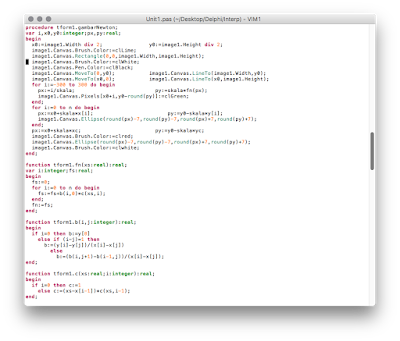Kadang bingung sedang membaca buku @PitoyoAmrih yang mana, saking konsistennya. Banyak cerita yang ada di buku satu, menyisip di buku lainnya. Seakan empat atau lebih buku itu sebenarnya cuma satu buku yang dijilid bukan berdasarkan urutan, namun berdasarkan tema.
Saat membaca "Antareja dan Antasena", tiba-tiba serasa baca "Wisanggeni Membakar Api" saat tiba di bagian Antasena menjadi jagung.
Juga saat membaca "Pertempuran Dua Pemanah: Arjuna-Karna" serasa membaca sisipan dari (atau malah babon) dari "Kebaikan Kurawa".
Apakah itu berarti jelek? Tidak sama sekali. Ini berarti penulis memiliki satu plot besar yang dicurahkan di berbagai buku.
Eh, tentu saja memang ada plot besar bernama pakem di pewayangan, :).
Hal yang menarik di sini, dengan berpegang pada plot besar, buku-buku Pitoyo Amrih memiliki konsistensi yang tinggi. Baca buku yang manapun tidak akan mengalami kebingungan tentang mana yang benar karena yang diceritakan bersumber dari hal yang sama. Namun ada juga detil-detil kecil yang menarik yang memang tidak ada di pakem atau (plot besar milik Pitaya Amrih sendiri), detil-detil ini membuat cerita menjadi menyenangkan karena tidak menjadi kaku karena pakem.
Banyak buku yang menjadi kaku karena terlalu ikut pakem, atau buku yang terlalu aneh karena tidak mempedulikan pakem sama sekali (jadinya pembaca malah mengernyit sambil mikir "Arjuna kok gini?", "Samba kok gitu?" dsb )
Ohya, saya belum baca semua buku Pitoyo Amrih, dalam proses, tetapi sudah pasti jadi pengagum beliau, :)
Disorientation
Sometimes I confused about reading the book @PitoyoAmrih, because it's too consistent. Many stories in a book, are inserted in other books. As if four or more books were actually just one book bound not by sequence, but by theme.
When reading "Antareja and Antasena", suddenly I read "Wisanggeni Membakar" when I arrived in the Antasena-became-Corn section.
Also when reading the "Pertempuran Dua Pemanah: Arjuna-Karna" it seemed that I read the insertion from (or even the baboon) of "Kebaikan Kurawa".
Does that mean bad? Not at all. This means that the author has one large plot devoted to various books.
Uh, of course there is indeed a big plot called the Pakem (Standart Plot) in Shadow Puppet story, :).
The interesting thing here is, by holding on to the big plot, Pitoyo Amrih's books have high consistency. Read any of his books. We will not experience a confusion about what is right because the story is from the same source. But there are also interesting little details that are not in the Pakem. These details make the story fun because it does not become rigid because not strict into Pakem.
Many books are stiff because they are too gripping, or books are too strange because they don't care about The Pakem at all (so the reader frowns while thinking "Why is Arjuna like this?", " Why is Samba like that?" Etc.)
Oh yeah, I haven't read all of Pitoyo Amrih's books, it's still in the process, but I have definitely become his admirer, :)